PDF editors have been on the scene for quite some time and have dominated the digital market. However, one pressing issue remains consistent among all users. This problem is the exorbitant costs of editing documents that come with premium subscriptions: which leave many users in distress causing them to turn to these pricey options without exploring others. While the goal of every editor is to contribute towards an increased digital advancement, many are held back by the lack of creative ability to provide a solution for pricey document editors. This is not the case with UPDF Editor, which is a unique, delightful, and free pdf editor that makes all possibilities come to life. UPDF Editor strives to provide a free and secure approach to working with documents. They value an individual’s desire to not only attain a good PDF experience but also acknowledge the economic reason to spare one from spending money just to avail of excellent services with no extra costs.

Partaking in a market dense with various choices of PDF editing software is not an easy task. But UPDF Editor considers it a primary obligation to develop a competent and fast-paced platform. UPDF has diverted all its attention to the user’s comfort and convenience: making their time worthwhile as they use the software. They pursue this goal by creating an engaging user interface to work toward their prime objective of maximizing the effectiveness of the user experience. UPDF Editor guarantees that they have put in enough effort to build their software to set it apart from the conventional ones users are already familiar with because they are well aware of how a stunning and user-friendly application impacts the user experience.

Working with PDF files is crucial because they are the most commonly used file type. Individuals can use a Mac PDF Editor or an online conversion tool to edit PDF files on a Mac. But when it comes to editing PDF files on Mac: UPDF is a 100% free editor with unique and stunning designs that provides intuitive navigation tools and extensive annotation tools to add personalized edits, highlights, texts, boxes, shapes, and various other elements to PDFs directly on a user’s Mac. UPDF was created and developed for the modern PDF workflow, but the business that created it, Superace, has chosen to make it available as a free PDF reader and editor rather than selling it as a premium paid service. On a sleek and dynamic interface, it may currently be used on Mac OS to edit PDF files, easily read PDF documents, annotate PDF documents, and manage PDF pages. Users can directly edit PDFs on their Mac without installing any software, irrespective of whether they’re using Safari, Chrome, or any contemporary browser, or looking for online help on how to edit PDFs on Mac.
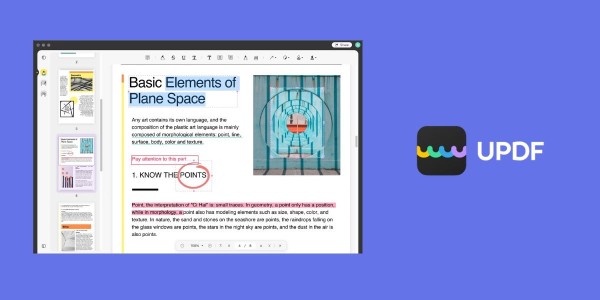
Using a Mac-powered device over the competition will put you one step ahead and make you more productive when working with PDF files. The platform includes all the standard technology you can use to help you with your things. However, even this technology already in use has some drawbacks, such as the inability to modify PDF files to a high standard, handling and reading of more complicated file types, and more. UPDF is a one-of-a-kind PDF editor with a load of useful, enjoyable, and, most importantly, free features. Few PDF editors are compatible with both MacBook and iOS. Users have the option to view their PDF documents on any platform owing to UPDF. Avoid wasting your time with ineffective PDF editors that have few features. Let’s examine its attributes. Using these features won’t make users regret it, they claim:
• Seamless User Interface – One of the most exciting user interface designs that don’t require any training is that of UPDF. Users may access all of its features using the design itself as a guide.
• Free Editor – A free editor like UPDF isn’t something you see very frequently. If individuals don’t believe us, they can look it up for themselves. Every reputable editor has a price. UPDF is a reliable and cost-free application to edit PDF files.
• Page Management – The goal of the page management tool is to professionally exhibit the PDF pages by organizing them. Users can effectively extract, rotate PDFs, add new, and delete pages from PDFs.
• Read and Edit Texts – In UPDF, reading and editing a PDF file is the same as using files in MS Word. This demonstrates how easy it is to read and alter the text in UPDF.
• Edit Images in PDF – Yes, UPDF does support the ability to edit images and draw on PDF. With the help of this capability, you may resize, move, replace, copy, crop, annotate, and delete the photographs.
UPDF is considered the optimal program that offers all the features one would need to work with PDF files straightforwardly. The show is over with this program because it is an all-purpose PDF application; equipped with every function found on the list of high-end PDF readers. Versatility at its finest, UPDF Editor is a standalone application where users can go beyond reading and viewing their PDF files. It provides users with smooth navigation and less complicated instructions to edit, navigate, annotate, and organize the contents of their documents. Furthermore, users are able to make changes to each page. For users using Mac OS, UPDF Editor is undeniably the best PDF editor with uncomplicated instructions. This software is designed perfectly for Mac since it is made to get the job done in no time while only doing small, quick, and easy steps.
Media Contact
Company Name: Superace Software Technology Co., Ltd.
Contact Person: Alice
Email: Send Email
Country: China
Website: https://updf.com












